Cutie Kitty
Scrapkit "Splish Splash" by HungryHill
Thank you Sarah for the wonderful kit.
You can purchase it at any of the four amazing stores: DSI, Mystical Scraps,
Treasured Scraps, DigiFox
Mask and Font of choice
1. Open new image 500 X 500
2. Floodfill with paper5. Load mask of choice and merge group.
3. Add new layer and floodfill with paper12. Load mask of choice and merge group
4. Copy and paste screen. Resize to your liking and place in the middle of your image
5. Copy and paste fan. Resize to your liking and place at the bottom of your image.
6. Copy and paste hat. Resize to your liking and place on the right side of your fan layer
7. Copy and paste basket. Resize to your liking and place on the left hand side of your image
8. Copy and paste kitten. Resize to your liking and place so that it looks like the kitten is sitting on the baskets
9. Copy and paste flower1. Resize to your liking and place in front of the baskets.
10.Add your copyright and Text
11. Merge Visible and Save.
You will notice that I didn't use a tube in this tag. Alison has provided lots of really cool elements in this kit. You are welcome
to add a tube if you like. Make sure that you do not forget your copyright.
Even though you don't use a tube it is always a good thing to give credit to the designer of the kit that you use.
That's it..... I hope you have enjoyed my tutorial. If you have any questions please
feel free to leave a message in the Chatbox.
This tutorial was written April 2013 by me(Koolbrat) any similarities to another is just a coincidence.
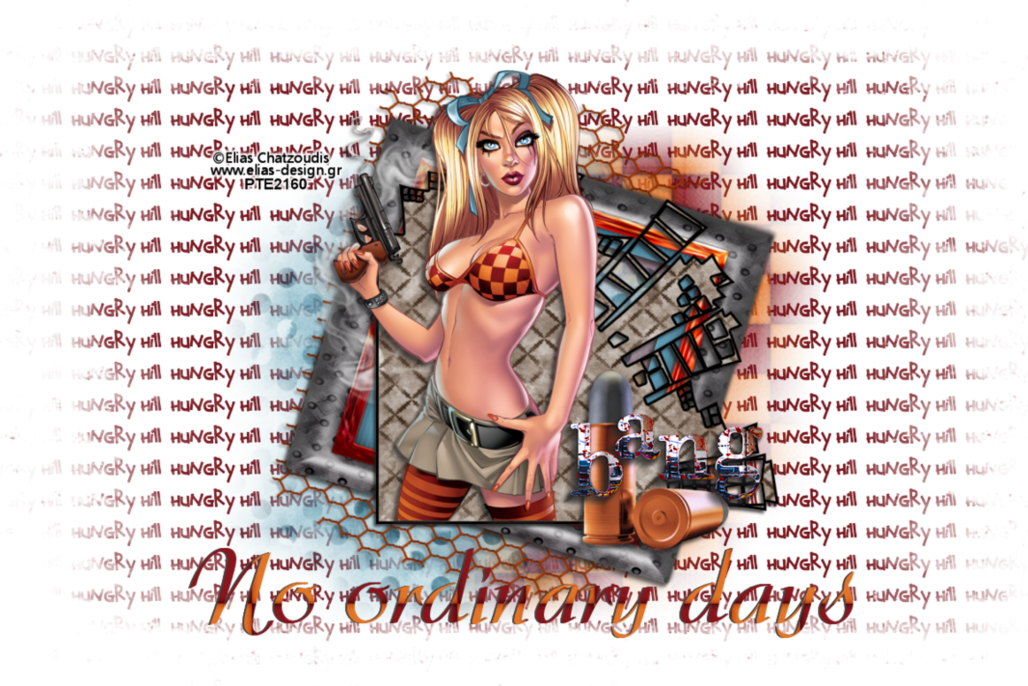

No comments:
Post a Comment